The Growth Marketer’s Playbook for Black Friday Personalization (No Devs Needed)
You’ve spent weeks prepping your Black Friday Cyber Monday (BFCM) campaigns. The ad creative is polished, the copy is compelling, and your budget is locked in. You hit "launch," and the traffic starts rolling in.
But there's a problem. All that expensive, hard-won traffic—from Facebook ads, Google Shopping, and email blasts—is landing on the exact same generic homepage. The visitor who clicked an ad for your new winter coat sees the same "50% Off Everything!" banner as the one who clicked a link for running shoes.
This is the BFCM conversion gap. It’s the chasm between your targeted ad campaigns and your one-size-fits-all website experience. Every second a visitor spends searching for the offer that brought them to your site is a second they're closer to bouncing. For lean marketing teams and DTC founders, this gap isn't just a missed opportunity; it's a direct hit to your return on ad spend (ROAS).
The solution isn't another last-minute ticket in the dev queue. It’s no-code personalization—the agile marketer's secret weapon for closing the conversion gap and turning more BFCM browsers into buyers.
This playbook breaks down five powerful, code-free strategies you can implement this week to make every visitor feel like your site was built just for them.
Why Your Generic BFCM Site is Leaking Money
During BFCM, shoppers are bombarded with thousands of deals. Their attention is fragmented, and their patience is thin. A generic experience creates friction, and friction kills conversions.
- For the DTC Founder: A high bounce rate means you’re paying for clicks that never see a product page. That's burning cash you can't afford to waste.
- For the Growth Marketer: When your landing page doesn’t match your ad creative, your Quality Score tanks, your CPCs rise, and your ROAS plummets.
- For the Agency Marketer: Delivering a flat or declining conversion rate for a client during the biggest sales event of the year is a recipe for a difficult Q1 review call.
Traditionally, fixing this meant complex custom code, long development cycles, and a budget that was out of reach for most teams. No-code personalization platforms like ConversionWax flip the script. They empower you, the marketer, to take control of the user journey.
- Launch in Minutes, Not Sprints: Create and deploy dynamic content without writing a single line of code.
- Bypass the Dev Bottleneck: Stop waiting for developer resources and start executing on your ideas immediately.
- Prove ROI, Fast: Get real-time data on what’s working, iterate on the fly, and show clear, measurable wins to your leadership or clients.
Now, let's get into the actionable strategies you can use to personalize your site for the BFCM rush.
Strategy 1: From Generic to Geo-Targeted: Make Every Visitor Feel Local
Your customers live in the real world, and their environment dictates their needs. A generic banner that ignores geography feels impersonal and irrelevant. Geo-targeting creates an instant, powerful connection that says, "We get you."
The Pain Point it Solves:
Your national campaign for "Winter Wear" is falling flat in warmer states, wasting impressions and ad spend.
The No-Code Solution:
Use a visitor's location (detected automatically via IP address) to display hyper-relevant hero images, banners, and product recommendations.
How to Implement It (Examples for Our Personas):
- For the DTC Apparel Founder: You sell sustainable outerwear.
- Rule: IF visitor is in California, Texas, or Florida, SHOW a hero image of your lightweight rain jackets with the headline: "Beat the Winter Rain. 25% Off."
- Rule: IF visitor is in Colorado, New York, or Illinois, SHOW a hero image of your heavy-duty parkas with the headline: "Ready for the Snow? 30% Off Winter Parkas."
- For the E-commerce Director with Physical Stores (BOPIS):
- Rule: IF visitor is within 20 miles of a retail store location, SHOW a top banner that reads: "Hey, Boston! Skip the shipping delays. Order online and pick it up today at our Newbury Street store." This is a massive competitive advantage against online-only giants.
Geo-targeting instantly makes your brand feel smarter and more relevant, building the trust needed to secure that first purchase.
Strategy 2: The Money is in the Match: Aligning Your Page with Your Ad (UTM Targeting)
This is the single most important strategy for any marketer focused on ROAS. You run dozens of different ads, each with a unique angle, creative, and offer. Why send them all to the same landing page?
UTM parameters (the tags you add to your ad URLs, like ?utm_campaign=winter_coats_sale) are data goldmines. They tell you exactly which ad the visitor clicked. No-code personalization lets you use that data to create a perfectly seamless journey from ad to site. This is called "scent matching."
The Pain Point it Solves:
High bounce rates from your paid social and search campaigns. Visitors click an ad for a specific product but are forced to search for it on your generic homepage, so they leave.
The No-Code Solution:
Create rules based on the UTM parameters in the URL to dynamically change the content on your homepage or landing page to match the ad creative.
How to Implement It:
- For the Agency Marketer running a Facebook campaign for a client:
- Your client sells high-end coffee beans. You're running two separate ad campaigns.
- Ad Campaign 1 (Espresso Blends): The URL is client.com/?utm_campaign=espresso_bfcm
- Rule: IF utm_campaign contains 'espresso_bfcm', CHANGE the homepage hero to feature your espresso machine and a bold headline: "Your Perfect Espresso Shot Awaits. 40% Off All Blends."
- Ad Campaign 2 (Holiday Gift Sets): The URL is client.com/?utm_campaign=holiday_gifts
- Rule: IF utm_campaign contains 'holiday_gifts', CHANGE the same hero image to a festive shot of gift boxes with the headline: "The Perfect Gift for Coffee Lovers. Shop Holiday Sets."
The visitor sees exactly what they clicked on, validating their choice and dramatically increasing the odds they’ll convert. You’ve just slashed your bounce rate and given your client a powerful win.
Strategy 3: Stop Guessing, Start Winning: Rapid A/B Testing for BFCM
Which offer drives more revenue: "50% Off" or "Buy One, Get One Free"? Does a lifestyle image outperform a product-focused graphic? During the low-traffic months, finding answers to these questions can take weeks.
During BFCM, the firehose of traffic means you can get statistically significant results in hours. Wasting this opportunity on guesswork is a critical error.
The Pain Point it Solves:
You’re locked into a single BFCM offer because you don't have the developer resources to build and deploy multiple versions of your homepage for testing. You're flying blind, unsure if you've left money on the table.
The No-Code Solution:
Use a visual editor to create two or more variations of any page element (headline, image, CTA, or even the entire hero section) and split your traffic between them. Platforms like ConversionWax will automatically track conversions and can even route more traffic to the winning variant.
How to Implement It:
- For the Growth Marketer trying to prove ROI:
- Test the Offer:
- Variation A (Headline): "The Black Friday Sale: 40% Off Sitewide"
- Variation B (Headline): "Black Friday Exclusive: Unlock Your Secret Deals"
- Test the CTA Copy:
- Variation A (Button Text): "Shop Now"
- Variation B (Button Text): "Claim My 40% Off"
- Test the Hero Image:
- Variation A (Image): A clean graphic with "40% OFF" in bold text.
- Variation B (Image): An aspirational lifestyle photo showing your products in use.
- Test the Offer:
Within a day, you’ll have concrete data on which message resonates most with your BFCM audience. These are invaluable insights that can inform your marketing strategy for the entire next year—all without a single line of code.
Strategy 4: Match the Moment: Time-of-Day Personalization for Urgency
A shopper’s mindset at 8 AM on their commute is vastly different from their mindset at 11 PM when they're winding down. Timed personalization makes your website feel dynamic and alive, creating a sense of urgency and encouraging visitors to check back often.
The Pain Point it Solves:
"Banner blindness." After visiting your site once, customers see the same static offer and assume nothing has changed, reducing repeat visits during the crucial BFCM weekend.
The No-Code Solution:
Schedule different content to appear at different times of the day, creating a "deal drop" or "flash sale" effect that keeps shoppers engaged.
How to Implement It:
- Morning Rush (7 AM - 11 AM): Greet the early birds.
- Headline: "Good Morning! Your Early Access to Black Friday Starts Now."
- Imagery: Bright, energetic lifestyle photos.
- Lunch Break Flash Sale (12 PM - 2 PM): Capture the mid-day scrollers.
- Headline: "Lunchtime Lightning Deal! 50% Off All Accessories for 2 Hours Only."
- Late-Night Urgency (10 PM onwards): Appeal to the night owls.
- Headline: "Midnight Madness: These Deals Disappear at Dawn."
- CTA: "Shop the Final Hours"
This simple tactic transforms your site from a static catalog into a live shopping event.
Strategy 5: Optimize for the Swipe and the Click: Device-Specific Experiences
Over 60% of e-commerce traffic now comes from mobile. Yet, most "responsive" designs simply shrink desktop elements, resulting in tiny text, hard-to-tap buttons, and a frustrating user experience. True optimization means delivering a fundamentally different experience tailored to the device.
The Pain Point it Solves:
Your mobile add-to-cart and conversion rates are abysmal compared to desktop. Users are browsing on their phones but waiting to buy on their computers (or worse, not at all).
The No-Code Solution:
Create distinct experiences for mobile, tablet, and desktop users. This goes beyond resizing—it's about changing the content itself.
How to Implement It:
- For the Mobile User (on the go, wants speed):
- Hero Image: Use a simple, bold, graphic-based image with minimal text that loads instantly.
- Headline: Short and punchy. "Black Friday: 40% Off."
- CTA Button: Large, full-width, and thumb-friendly. The text should be direct: "Shop The Sale."
- For the Desktop User (researching, wants detail):
- Hero Image: Use a high-resolution, immersive lifestyle video or a detailed image carousel.
- Headline: More descriptive and benefit-oriented. "Discover Handcrafted Quality. Save 40% This Black Friday."
- CTA Button: Can be more nuanced, like "Explore the Collection."
With a tool like ConversionWax, you can set these rules in a visual editor, and the platform handles the optimization automatically, ensuring every element is perfectly sized and lightning-fast.
Your BFCM Doesn't Have to Be One-Size-Fits-All
The days of launching a single homepage banner and hoping for the best are over. In a crowded market, personalization is your competitive edge. It’s how you show customers you understand their context, respect their time, and have exactly what they’re looking for.
By leveraging no-code tools, you can move beyond theory and put these powerful strategies into action—fast. You can transform your website from a static, leaky bucket into a dynamic conversion engine that maximizes the return on every single dollar of your BFCM ad spend.
Ready to launch personalized BFCM campaigns without the dev headaches? See how ConversionWax can help you get started in minutes.
You’ve spent weeks prepping your Black Friday Cyber Monday (BFCM) campaigns. The ad creative is polished, the copy is compelling, and your budget is locked in. You hit "launch," and the traffic starts rolling in.
But there's a problem. All that expensive, hard-won traffic - from Facebook ads, Google Shopping, and email blasts - is landing on the exact same generic homepage. The visitor who clicked an ad for your new winter coat sees the same "50% Off Everything!" banner as the one who clicked a link for running shoes.
This is the BFCM conversion gap. It’s the chasm between your targeted ad campaigns and your one-size-fits-all website experience. Every second a visitor spends searching for the offer that brought them to your site is a second they're closer to bouncing. For lean marketing teams and DTC founders, this gap isn't just a missed opportunity; it's a direct hit to your return on ad spend (ROAS).
The solution isn't another last-minute ticket in the dev queue. It’s no-code personalization - the agile marketer's secret weapon for closing the conversion gap and turning more BFCM browsers into buyers.
This playbook breaks down five powerful, code-free strategies you can implement this week to make every visitor feel like your site was built just for them.
Why Your Generic BFCM Site is Leaking Money
During BFCM, shoppers are bombarded with thousands of deals. Their attention is fragmented, and their patience is thin. A generic experience creates friction, and friction kills conversions.
- For the DTC Founder: A high bounce rate means you’re paying for clicks that never see a product page. That's burning cash you can't afford to waste.
- For the Growth Marketer: When your landing page doesn’t match your ad creative, your Quality Score tanks, your CPCs rise, and your ROAS plummets.
- For the Agency Marketer: Delivering a flat or declining conversion rate for a client during the biggest sales event of the year is a recipe for a difficult Q1 review call.
Traditionally, fixing this meant complex custom code, long development cycles, and a budget that was out of reach for most teams. No-code personalization platforms like ConversionWax flip the script. They empower you, the marketer, to take control of the user journey.
- Launch in Minutes, Not Sprints: Create and deploy dynamic content without writing a single line of code.
- Bypass the Dev Bottleneck: Stop waiting for developer resources and start executing on your ideas immediately.
- Prove ROI, Fast: Get real-time data on what’s working, iterate on the fly, and show clear, measurable wins to your leadership or clients.
Now, let's get into the actionable strategies you can use to personalize your site for the BFCM rush.
Strategy 1: From Generic to Geo-Targeted: Make Every Visitor Feel Local
Your customers live in the real world, and their environment dictates their needs. A generic banner that ignores geography feels impersonal and irrelevant. Geo-targeting creates an instant, powerful connection that says, "We get you."
The Pain Point it Solves:
Your national campaign for "Winter Wear" is falling flat in warmer states, wasting impressions and ad spend.
The No-Code Solution:
Use a visitor's location (detected automatically via IP address) to display hyper-relevant hero images, banners, and product recommendations.
How to Implement It (Examples for Our Personas):
- For the DTC Apparel Founder: You sell sustainable outerwear.
- Rule: IF visitor is in California, Texas, or Florida, SHOW a hero image of your lightweight rain jackets with the headline: "Beat the Winter Rain. 25% Off."
- Rule: IF visitor is in Colorado, New York, or Illinois, SHOW a hero image of your heavy-duty parkas with the headline: "Ready for the Snow? 30% Off Winter Parkas."
- For the E-commerce Director with Physical Stores (BOPIS):
- Rule: IF visitor is within 20 miles of a retail store location, SHOW a top banner that reads: "Hey, Boston! Skip the shipping delays. Order online and pick it up today at our Newbury Street store." This is a massive competitive advantage against online-only giants.
Geo-targeting instantly makes your brand feel smarter and more relevant, building the trust needed to secure that first purchase.
Strategy 2: The Money is in the Match: Aligning Your Page with Your Ad (UTM Targeting)
This is the single most important strategy for any marketer focused on ROAS. You run dozens of different ads, each with a unique angle, creative, and offer. Why send them all to the same landing page?
UTM parameters (the tags you add to your ad URLs, like ?utm_campaign=winter_coats_sale) are data goldmines. They tell you exactly which ad the visitor clicked. No-code personalization lets you use that data to create a perfectly seamless journey from ad to site. This is called "scent matching."
The Pain Point it Solves:
High bounce rates from your paid social and search campaigns. Visitors click an ad for a specific product but are forced to search for it on your generic homepage, so they leave.
The No-Code Solution:
Create rules based on the UTM parameters in the URL to dynamically change the content on your homepage or landing page to match the ad creative.
How to Implement It:
- For the Agency Marketer running a Facebook campaign for a client:
- Your client sells high-end coffee beans. You're running two separate ad campaigns.
- Ad Campaign 1 (Espresso Blends): The URL is client.com/?utm_campaign=espresso_bfcm
- Rule: IF utm_campaign contains 'espresso_bfcm', CHANGE the homepage hero to feature your espresso machine and a bold headline: "Your Perfect Espresso Shot Awaits. 40% Off All Blends."
- Ad Campaign 2 (Holiday Gift Sets): The URL is client.com/?utm_campaign=holiday_gifts
- Rule: IF utm_campaign contains 'holiday_gifts', CHANGE the same hero image to a festive shot of gift boxes with the headline: "The Perfect Gift for Coffee Lovers. Shop Holiday Sets."
The visitor sees exactly what they clicked on, validating their choice and dramatically increasing the odds they’ll convert. You’ve just slashed your bounce rate and given your client a powerful win.
Strategy 3: Stop Guessing, Start Winning: Rapid A/B Testing for BFCM
Which offer drives more revenue: "50% Off" or "Buy One, Get One Free"? Does a lifestyle image outperform a product-focused graphic? During the low-traffic months, finding answers to these questions can take weeks.
During BFCM, the firehose of traffic means you can get statistically significant results in hours. Wasting this opportunity on guesswork is a critical error.
The Pain Point it Solves:
You’re locked into a single BFCM offer because you don't have the developer resources to build and deploy multiple versions of your homepage for testing. You're flying blind, unsure if you've left money on the table.
The No-Code Solution:
Use a visual editor to create two or more variations of any page element (headline, image, CTA, or even the entire hero section) and split your traffic between them. Platforms like ConversionWax will automatically track conversions and can even route more traffic to the winning variant.
How to Implement It:
- For the Growth Marketer trying to prove ROI:
- Test the Offer:
- Variation A (Headline): "The Black Friday Sale: 40% Off Sitewide"
- Variation B (Headline): "Black Friday Exclusive: Unlock Your Secret Deals"
- Test the CTA Copy:
- Variation A (Button Text): "Shop Now"
- Variation B (Button Text): "Claim My 40% Off"
- Test the Hero Image:
- Variation A (Image): A clean graphic with "40% OFF" in bold text.
- Variation B (Image): An aspirational lifestyle photo showing your products in use.
- Test the Offer:
Within a day, you’ll have concrete data on which message resonates most with your BFCM audience. These are invaluable insights that can inform your marketing strategy for the entire next year - all without a single line of code.
Strategy 4: Match the Moment: Time-of-Day Personalization for Urgency
A shopper’s mindset at 8 AM on their commute is vastly different from their mindset at 11 PM when they're winding down. Timed personalization makes your website feel dynamic and alive, creating a sense of urgency and encouraging visitors to check back often.
The Pain Point it Solves:
"Banner blindness." After visiting your site once, customers see the same static offer and assume nothing has changed, reducing repeat visits during the crucial BFCM weekend.
The No-Code Solution:
Schedule different content to appear at different times of the day, creating a "deal drop" or "flash sale" effect that keeps shoppers engaged.
How to Implement It:
- Morning Rush (7 AM - 11 AM): Greet the early birds.
- Headline: "Good Morning! Your Early Access to Black Friday Starts Now."
- Imagery: Bright, energetic lifestyle photos.
- Lunch Break Flash Sale (12 PM - 2 PM): Capture the mid-day scrollers.
- Headline: "Lunchtime Lightning Deal! 50% Off All Accessories for 2 Hours Only."
- Late-Night Urgency (10 PM onwards): Appeal to the night owls.
- Headline: "Midnight Madness: These Deals Disappear at Dawn."
- CTA: "Shop the Final Hours"
This simple tactic transforms your site from a static catalog into a live shopping event.
Strategy 5: Optimize for the Swipe and the Click: Device-Specific Experiences
Over 60% of e-commerce traffic now comes from mobile. Yet, most "responsive" designs simply shrink desktop elements, resulting in tiny text, hard-to-tap buttons, and a frustrating user experience. True optimization means delivering a fundamentally different experience tailored to the device.
The Pain Point it Solves:
Your mobile add-to-cart and conversion rates are abysmal compared to desktop. Users are browsing on their phones but waiting to buy on their computers (or worse, not at all).
The No-Code Solution:
Create distinct experiences for mobile, tablet, and desktop users. This goes beyond resizing - it's about changing the content itself.
How to Implement It:
- For the Mobile User (on the go, wants speed):
- Hero Image: Use a simple, bold, graphic-based image with minimal text that loads instantly.
- Headline: Short and punchy. "Black Friday: 40% Off."
- CTA Button: Large, full-width, and thumb-friendly. The text should be direct: "Shop The Sale."
- For the Desktop User (researching, wants detail):
- Hero Image: Use a high-resolution, immersive lifestyle video or a detailed image carousel.
- Headline: More descriptive and benefit-oriented. "Discover Handcrafted Quality. Save 40% This Black Friday."
- CTA Button: Can be more nuanced, like "Explore the Collection."
With a tool like ConversionWax, you can set these rules in a visual editor, and the platform handles the optimization automatically, ensuring every element is perfectly sized and lightning-fast.
Your BFCM Doesn't Have to Be One-Size-Fits-All
The days of launching a single homepage banner and hoping for the best are over. In a crowded market, personalization is your competitive edge. It’s how you show customers you understand their context, respect their time, and have exactly what they’re looking for.
By leveraging no-code tools, you can move beyond theory and put these powerful strategies into action - fast. You can transform your website from a static, leaky bucket into a dynamic conversion engine that maximizes the return on every single dollar of your BFCM ad spend.
Ready to launch personalized BFCM campaigns without the dev headaches? See how ConversionWax can help you get started in minutes.
Frequently Asked Questions (FAQ)
What exactly is no-code personalization?
No-code personalization refers to using tools with a visual, drag-and-drop interface to change website content for different audience segments. Instead of writing code (like JavaScript), marketers can create rules (e.g., 'If visitor is from New York, show this banner') to deliver a tailored experience.
I'm worried this will slow down my website during the BFCM rush. Will it?
This is a valid concern. Modern personalization platforms like ConversionWax are built for performance. They use a lightweight script and a global CDN (Content Delivery Network) to ensure that personalized content is delivered instantly without any noticeable impact on your site's loading speed.
How long does it take to set up a personalized campaign for Black Friday?
With a no-code tool, you can have your first campaign live in under 30 minutes. A simple location-based banner or a traffic-source personalization can be created in just a few clicks, allowing you to be agile and responsive to your BFCM traffic.
Can I personalize more than just images and headlines?
Absolutely. You can personalize almost any element on your page, including call-to-action buttons, promotional text, pop-ups, notification bars, and even the links that buttons click through to. The goal is to make any part of the page dynamic to better serve the user.
-

Your Generic BFCM Countdown Timer Isn't Working. Here's What Does.
-
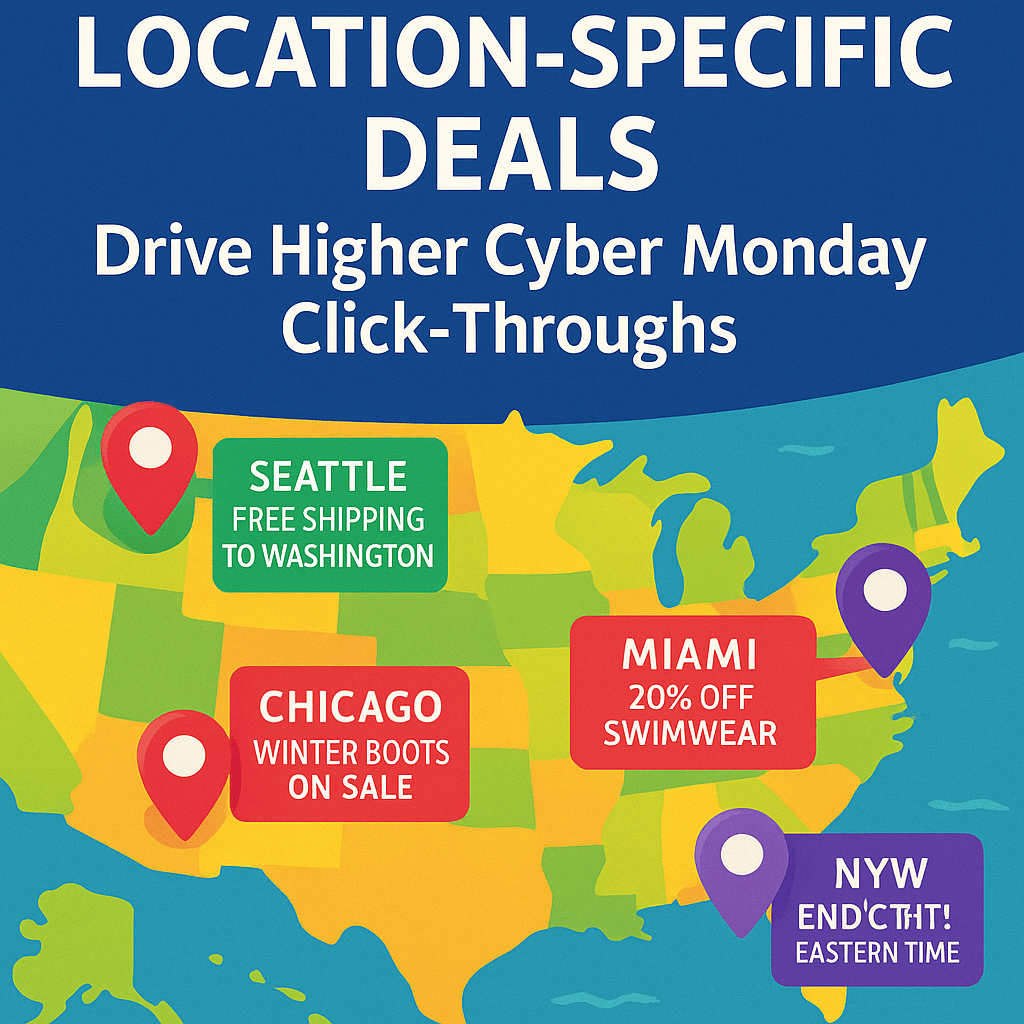
Why Your Cyber Monday Sale is Being Ignored (And How Geo-Targeting Can Fix It)
-
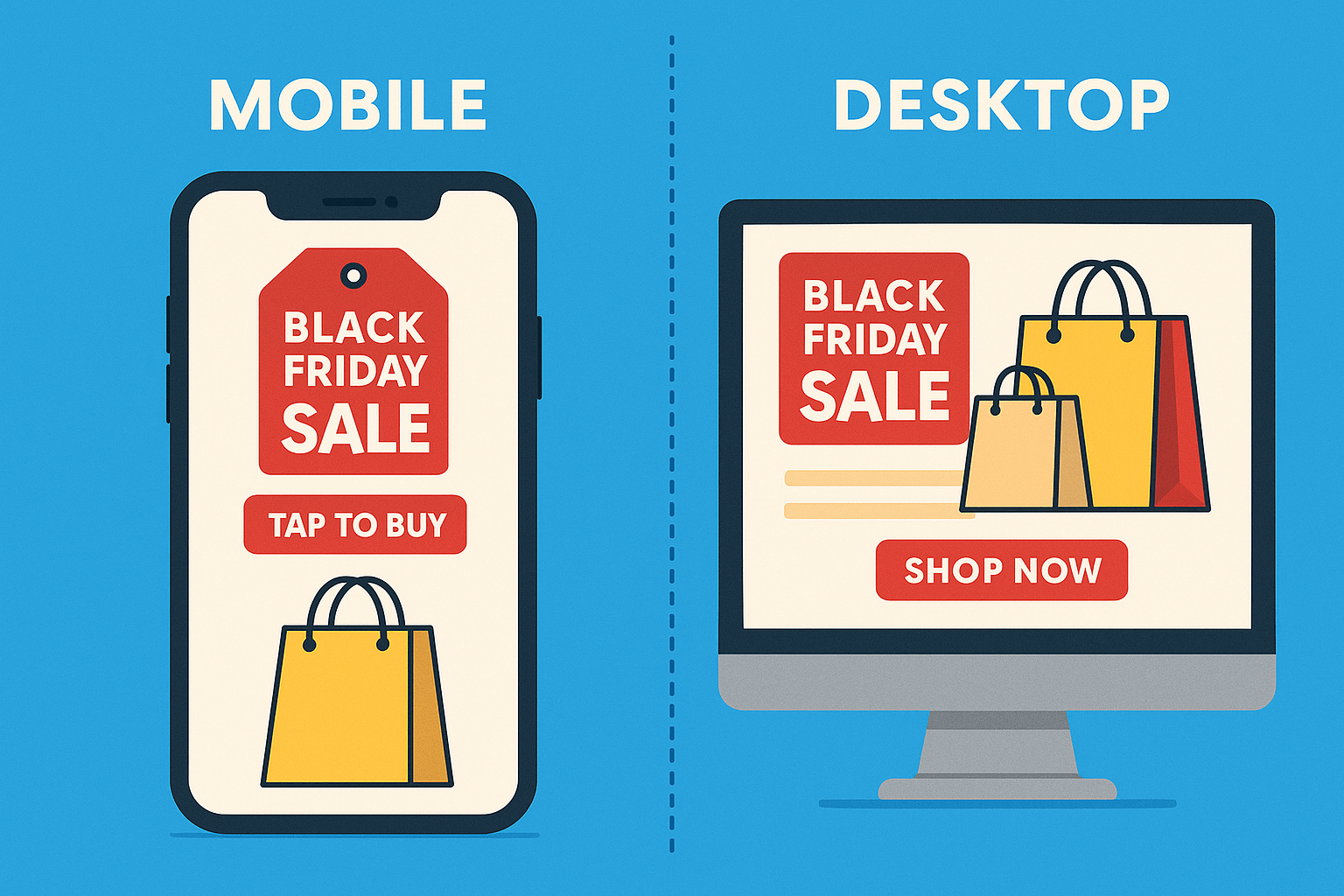
Don't Lose 70% of Your Sales: A Guide to Device-Based Content for BFCM
-

3 Personalization Tweaks That Turn Black Friday Visitors into Loyal Customers
-
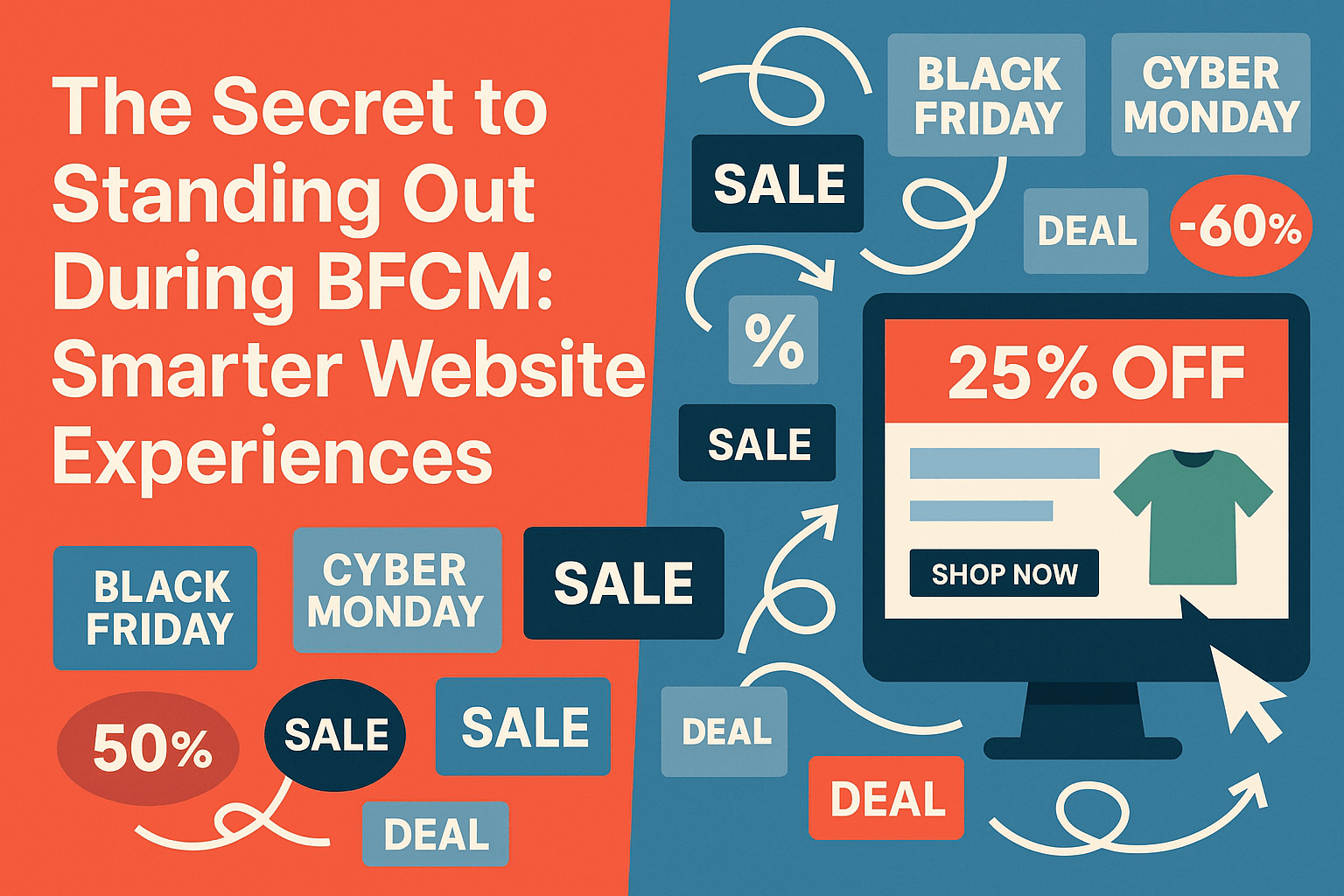
The Secret to Standing Out During BFCM: Smarter Website Experiences
-
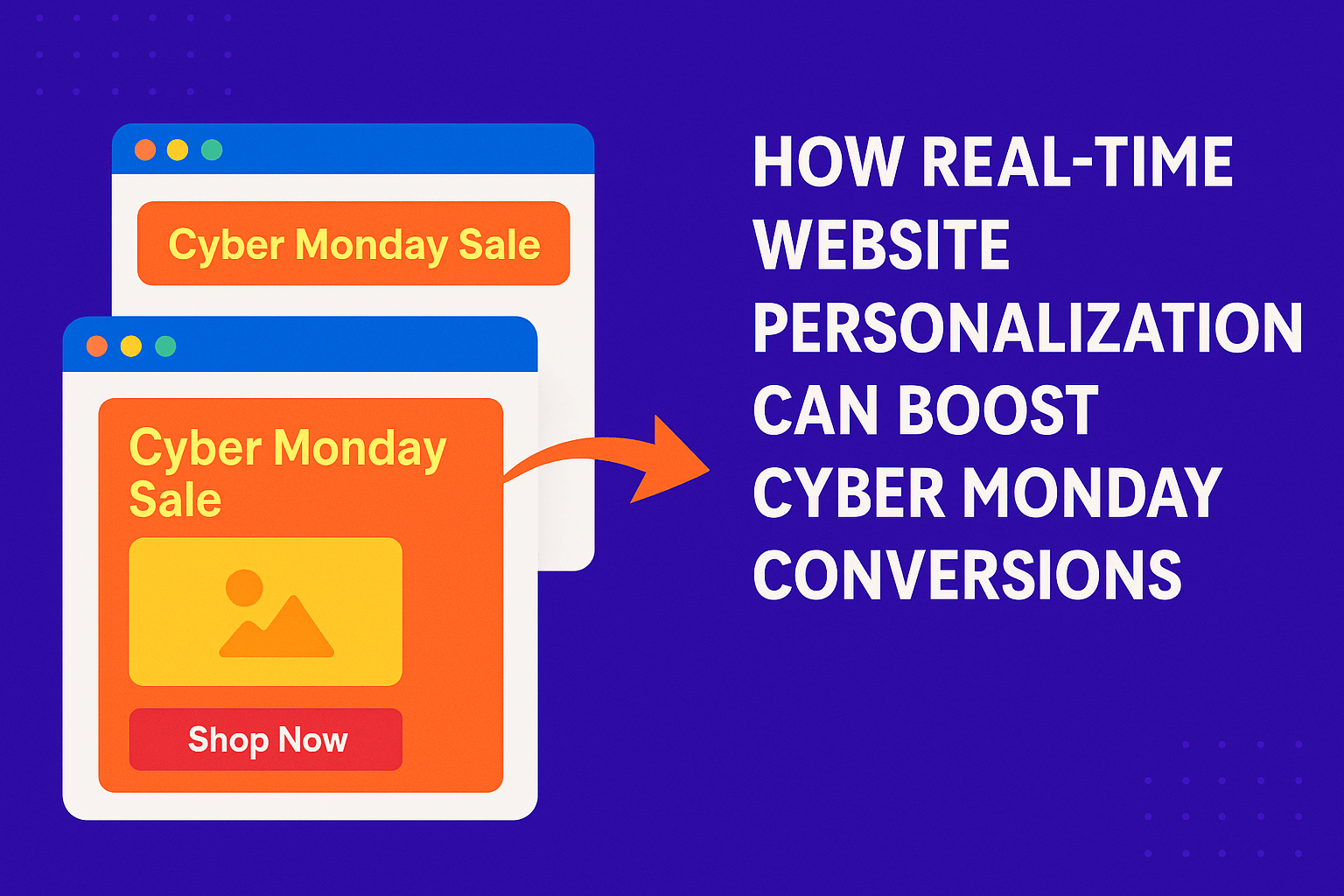
How Real-Time Website Personalization Can Boost Cyber Monday Conversions
-
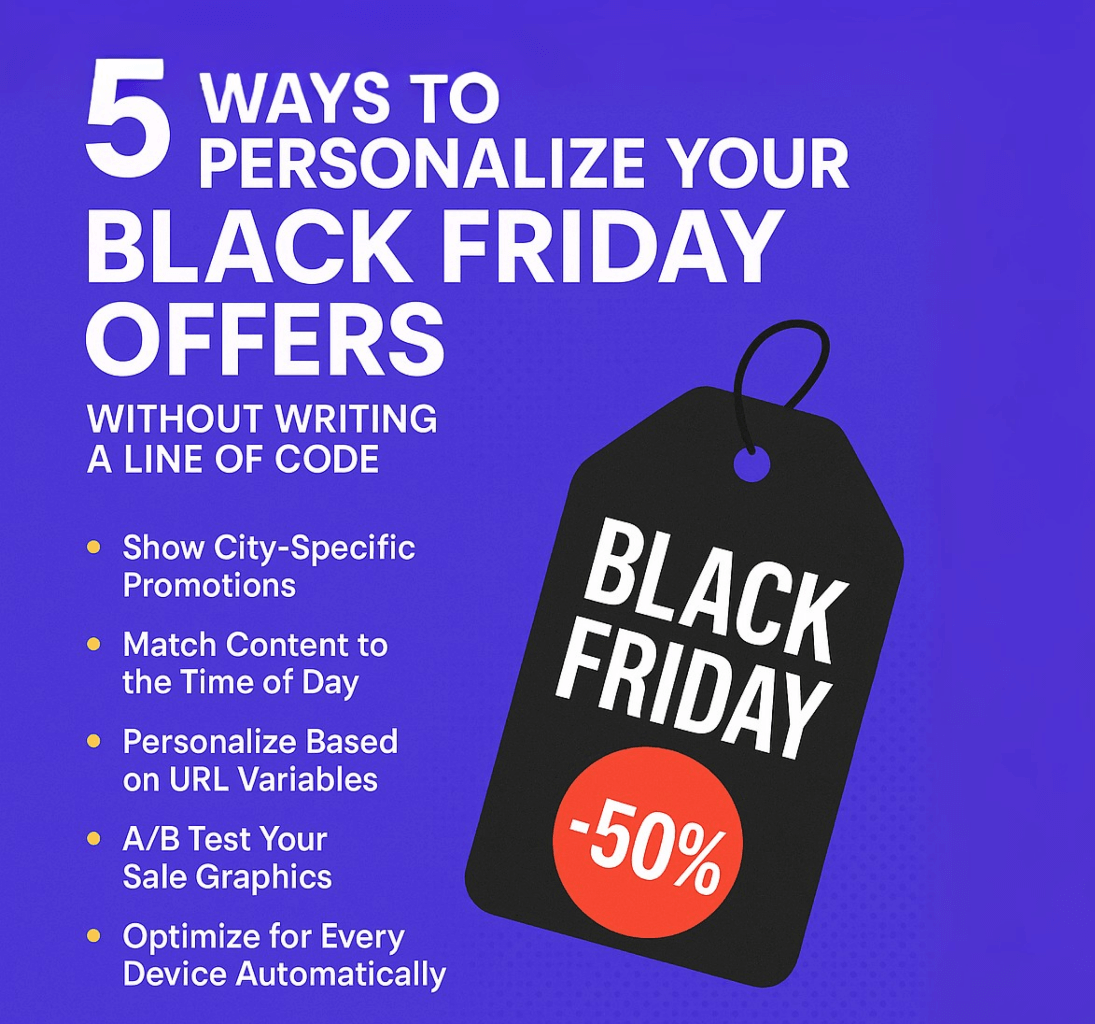
The Growth Marketer’s Playbook for Black Friday Personalization (No Devs Needed)

