Black Friday and Cyber Monday (BFCM) are the Super Bowl of e-commerce. The traffic is massive, the stakes are high, and the competition is fierce. Here’s a staggering statistic that should change how you approach the weekend: more than 70% of all BFCM traffic will come from a mobile device.
Yet, most e-commerce sites still operate with a "one-size-fits-all" mentality. They use responsive design to shrink their desktop site onto a smaller screen and call it a day. That’s a billion-dollar blind spot.
Mobile shoppers aren't just on a smaller screen; they're in a completely different mindset. They have shorter attention spans, are often on-the-go, and make purchase decisions in seconds, not minutes. Serving them a clunky, slow, desktop-first experience is a guaranteed way to lose a sale.
The solution isn't just a mobile-friendly layout—it's device-based content personalization. With a tool like ConversionWax, you can stop serving the same content to everyone and start tailoring the experience to the device. The result? Lower bounce rates, higher engagement, and a much bigger share of BFCM revenue.
Here are four proven strategies to win more mobile shoppers by personalizing content by device.
1. Speed Kills (Slow Sites, That Is): Optimize Your Images for Mobile
Page speed isn't just a technical metric; it's a direct driver of revenue. On mobile, every millisecond counts. If a shopper has to wait more than three seconds for a page to load, over half of them will leave. During the BFCM frenzy, their patience is even thinner.
The biggest culprit for slow mobile sites? Large, unoptimized images. A beautiful, high-resolution hero image that looks stunning on a 27-inch desktop monitor will cripple a mobile user's experience.
The Strategy: Use device-based rules to serve different image files.
- For Mobile: Serve smaller, compressed images in next-gen formats (like WebP) that load almost instantly. You're not sacrificing quality on the small screen, but you're gaining critical loading speed.
- For Desktop: Keep your beautiful, high-resolution imagery that showcases product detail.
With ConversionWax, this process is automated. You can set rules to deliver the right image size to the right device, ensuring your site is lightning-fast for mobile users without compromising the experience for desktop browsers. This is a simple fix that directly impacts your Core Web Vitals and, more importantly, your conversion rate.
2. A Picture is Worth a Thousand Taps: Swap Graphics by Device
Beyond file size, the type of image you show should change based on the user's context. The visual story a shopper needs on mobile is different from the one they need on a desktop.
Think about the user’s goal on each device:
- Mobile: Often focused and goal-oriented. Clarity is key.
- Tablet: A mix of browsing and buying, often in a relaxed "lean-back" setting.
- Desktop: Deep research, comparison, and exploration. Detail is valued.
The Strategy: Tailor your campaign creative to match the device context.
Imagine you're selling a new skincare line. Using the same campaign, you could show:
- On Mobile: A bold, simple product shot of the hero bottle against a clean background. It’s instantly recognizable and scannable.
- On Tablet: A lifestyle shot of someone enjoying the product in a beautiful bathroom. It’s aspirational and engaging for a slightly more exploratory mindset.
- On Desktop: A detailed bundle image showing the entire collection, with callouts explaining the benefits of each product. This caters to the user who is ready to research and make a larger purchase.
This isn't about creating three different campaigns; it's about making one campaign smarter. ConversionWax allows you to easily swap out these graphics so the most effective creative is always front and center, no matter the screen size.
3. Thumb-Friendly and Conversion-Focused: Customize Your CTAs
How a user interacts with your site is fundamentally different on mobile. We don't "click" with a mouse; we "tap" with our thumbs. Your calls-to-action (CTAs) should reflect this reality.
The "thumb zone"—the area of the screen a user can comfortably reach with their thumb—is prime real estate. Your language and button design should feel native to the mobile experience.
The Strategy: Adapt your CTA copy and design for each device.
- For Mobile: Use action-oriented, touch-friendly language. Buttons should be large, clear, and easy to tap.
- Instead of "Add to Cart," try "Tap to Add."
- Instead of "Shop the Collection," use a more direct "Shop Now" or "Tap to Buy."
- For Desktop: You have more space for exploratory language that encourages browsing.
- "Shop the Collection" works perfectly here.
- "Explore the Lookbook" or "Learn More" are great for users taking their time.
This small change does two things: it reduces cognitive load (the user doesn't have to think) and it reduces physical friction, making the path to purchase feel seamless and intuitive.
4. Create Smarter Journeys: Link Differently by Device
A mobile shopper who lands on your homepage from a social media ad is likely looking for one specific thing. Sending them to a broad category page with dozens of options creates friction. A desktop user, however, might appreciate the wider view for comparison shopping.
The Strategy: Direct traffic to the most relevant destination based on their device.
- For Mobile Users: Link directly to a single product page (PDP) or a curated, quick-view landing page. This gets them to their goal faster with fewer taps. For example, a "Shop Sale" banner could link directly to the single top-selling sale item.
- For Desktop Users: Link to a full category page (PLP) where they can browse, filter, and compare. This supports their more in-depth discovery and research behavior.
By personalizing the user journey, you're anticipating their needs. You’re not just optimizing a page; you’re optimizing the entire path from click to conversion.
This BFCM, Don't Just Optimize for Clicks—Optimize for Purchases
The difference between a record-breaking BFCM and a disappointing one comes down to conversion. Pouring money into ads to drive mobile traffic is useless if your site isn't built to convert those visitors.
Device-specific personalization is no longer a "nice-to-have." It’s a fundamental requirement for winning in the mobile-first era. By tailoring your images, graphics, CTAs, and user journeys, you’re not just making your site look better on a phone—you’re creating a more intuitive, faster, and higher-converting experience for the vast majority of your holiday shoppers.
Ready to make this your most profitable BFCM yet?
See how ConversionWax makes it easy to implement device-based personalization and turn your mobile traffic into revenue.
Black Friday and Cyber Monday (BFCM) are the Super Bowl of e-commerce. The traffic is massive, the stakes are high, and the competition is fierce. Here’s a staggering statistic that should change how you approach the weekend: more than 70% of all BFCM traffic will come from a mobile device.
Yet, most e-commerce sites still operate with a "one-size-fits-all" mentality. They use responsive design to shrink their desktop site onto a smaller screen and call it a day. That’s a billion-dollar blind spot.
Mobile shoppers aren't just on a smaller screen; they're in a completely different mindset. They have shorter attention spans, are often on-the-go, and make purchase decisions in seconds, not minutes. Serving them a clunky, slow, desktop-first experience is a guaranteed way to lose a sale.
The solution isn't just a mobile-friendly layout - it's device-based content personalization. With a tool like ConversionWax, you can stop serving the same content to everyone and start tailoring the experience to the device. The result? Lower bounce rates, higher engagement, and a much bigger share of BFCM revenue.
Here are four proven strategies to win more mobile shoppers by personalizing content by device.
your-images-for-mobile">1. Speed Kills (Slow Sites, That Is): Optimize Your Images for Mobile
Page speed isn't just a technical metric; it's a direct driver of revenue. On mobile, every millisecond counts. If a shopper has to wait more than three seconds for a page to load, over half of them will leave. During the BFCM frenzy, their patience is even thinner.
The biggest culprit for slow mobile sites? Large, unoptimized images. A beautiful, high-resolution hero image that looks stunning on a 27-inch desktop monitor will cripple a mobile user's experience.
The Strategy: Use device-based rules to serve different image files.
- For Mobile: Serve smaller, compressed images in next-gen formats (like WebP) that load almost instantly. You're not sacrificing quality on the small screen, but you're gaining critical loading speed.
- For Desktop: Keep your beautiful, high-resolution imagery that showcases product detail.
With ConversionWax, this process is automated. You can set rules to deliver the right image size to the right device, ensuring your site is lightning-fast for mobile users without compromising the experience for desktop browsers. This is a simple fix that directly impacts your Core Web Vitals and, more importantly, your conversion rate.
2. A Picture is Worth a Thousand Taps: Swap Graphics by Device
Beyond file size, the type of image you show should change based on the user's context. The visual story a shopper needs on mobile is different from the one they need on a desktop.
Think about the user’s goal on each device:
- Mobile: Often focused and goal-oriented. Clarity is key.
- Tablet: A mix of browsing and buying, often in a relaxed "lean-back" setting.
- Desktop: Deep research, comparison, and exploration. Detail is valued.
The Strategy: Tailor your campaign creative to match the device context.
Imagine you're selling a new skincare line. Using the same campaign, you could show:
- On Mobile: A bold, simple product shot of the hero bottle against a clean background. It’s instantly recognizable and scannable.
- On Tablet: A lifestyle shot of someone enjoying the product in a beautiful bathroom. It’s aspirational and engaging for a slightly more exploratory mindset.
- On Desktop: A detailed bundle image showing the entire collection, with callouts explaining the benefits of each product. This caters to the user who is ready to research and make a larger purchase.
This isn't about creating three different campaigns; it's about making one campaign smarter. ConversionWax allows you to easily swap out these graphics so the most effective creative is always front and center, no matter the screen size.
3. Thumb-Friendly and Conversion-Focused: Customize Your CTAs
How a user interacts with your site is fundamentally different on mobile. We don't "click" with a mouse; we "tap" with our thumbs. Your calls-to-action (CTAs) should reflect this reality.
The "thumb zone" - the area of the screen a user can comfortably reach with their thumb - is prime real estate. Your language and button design should feel native to the mobile experience.
The Strategy: Adapt your CTA copy and design for each device.
- For Mobile: Use action-oriented, touch-friendly language. Buttons should be large, clear, and easy to tap.
- Instead of "Add to Cart," try "Tap to Add."
- Instead of "Shop the Collection," use a more direct "Shop Now" or "Tap to Buy."
- For Desktop: You have more space for exploratory language that encourages browsing.
- "Shop the Collection" works perfectly here.
- "Explore the Lookbook" or "Learn More" are great for users taking their time.
This small change does two things: it reduces cognitive load (the user doesn't have to think) and it reduces physical friction, making the path to purchase feel seamless and intuitive.
4. Create Smarter Journeys: Link Differently by Device
A mobile shopper who lands on your homepage from a social media ad is likely looking for one specific thing. Sending them to a broad category page with dozens of options creates friction. A desktop user, however, might appreciate the wider view for comparison shopping.
The Strategy: Direct traffic to the most relevant destination based on their device.
- For Mobile Users: Link directly to a single product page (PDP) or a curated, quick-view landing page. This gets them to their goal faster with fewer taps. For example, a "Shop Sale" banner could link directly to the single top-selling sale item.
- For Desktop Users: Link to a full category page (PLP) where they can browse, filter, and compare. This supports their more in-depth discovery and research behavior.
By personalizing the user journey, you're anticipating their needs. You’re not just optimizing a page; you’re optimizing the entire path from click to conversion.
This BFCM, Don't Just Optimize for Clicks - Optimize for Purchases
The difference between a record-breaking BFCM and a disappointing one comes down to conversion. Pouring money into ads to drive mobile traffic is useless if your site isn't built to convert those visitors.
Device-specific personalization is no longer a "nice-to-have." It’s a fundamental requirement for winning in the mobile-first era. By tailoring your images, graphics, CTAs, and user journeys, you’re not just making your site look better on a phone - you’re creating a more intuitive, faster, and higher-converting experience for the vast majority of your holiday shoppers.
Ready to make this your most profitable BFCM yet?
See how ConversionWax makes it easy to implement device-based personalization and turn your mobile traffic into revenue.
Black Friday and Cyber Monday (BFCM) are the Super Bowl of e-commerce. The traffic is massive, the stakes are high, and the competition is fierce. Here’s a staggering statistic that should change how you approach the weekend: more than 70% of all BFCM traffic will come from a mobile device.
Yet, most e-commerce sites still operate with a "one-size-fits-all" mentality. They use responsive design to shrink their desktop site onto a smaller screen and call it a day. That’s a billion-dollar blind spot.
Mobile shoppers aren't just on a smaller screen; they're in a completely different mindset. They have shorter attention spans, are often on-the-go, and make purchase decisions in seconds, not minutes. Serving them a clunky, slow, desktop-first experience is a guaranteed way to lose a sale.
The solution isn't just a mobile-friendly layout - it's device-based content personalization. With a tool like ConversionWax, you can stop serving the same content to everyone and start tailoring the experience to the device. The result? Lower bounce rates, higher engagement, and a much bigger share of BFCM revenue.
Here are four proven strategies to win more mobile shoppers by personalizing content by device.
your-images-for-mobile">1. Speed Kills (Slow Sites, That Is): Optimize Your Images for Mobile
Page speed isn't just a technical metric; it's a direct driver of revenue. On mobile, every millisecond counts. If a shopper has to wait more than three seconds for a page to load, over half of them will leave. During the BFCM frenzy, their patience is even thinner.
The biggest culprit for slow mobile sites? Large, unoptimized images. A beautiful, high-resolution hero image that looks stunning on a 27-inch desktop monitor will cripple a mobile user's experience.
The Strategy: Use device-based rules to serve different image files.
- For Mobile: Serve smaller, compressed images in next-gen formats (like WebP) that load almost instantly. You're not sacrificing quality on the small screen, but you're gaining critical loading speed.
- For Desktop: Keep your beautiful, high-resolution imagery that showcases product detail.
With ConversionWax, this process is automated. You can set rules to deliver the right image size to the right device, ensuring your site is lightning-fast for mobile users without compromising the experience for desktop browsers. This is a simple fix that directly impacts your Core Web Vitals and, more importantly, your conversion rate.
2. A Picture is Worth a Thousand Taps: Swap Graphics by Device
Beyond file size, the type of image you show should change based on the user's context. The visual story a shopper needs on mobile is different from the one they need on a desktop.
Think about the user’s goal on each device:
- Mobile: Often focused and goal-oriented. Clarity is key.
- Tablet: A mix of browsing and buying, often in a relaxed "lean-back" setting.
- Desktop: Deep research, comparison, and exploration. Detail is valued.
The Strategy: Tailor your campaign creative to match the device context.
Imagine you're selling a new skincare line. Using the same campaign, you could show:
- On Mobile: A bold, simple product shot of the hero bottle against a clean background. It’s instantly recognizable and scannable.
- On Tablet: A lifestyle shot of someone enjoying the product in a beautiful bathroom. It’s aspirational and engaging for a slightly more exploratory mindset.
- On Desktop: A detailed bundle image showing the entire collection, with callouts explaining the benefits of each product. This caters to the user who is ready to research and make a larger purchase.
This isn't about creating three different campaigns; it's about making one campaign smarter. ConversionWax allows you to easily swap out these graphics so the most effective creative is always front and center, no matter the screen size.
3. Thumb-Friendly and Conversion-Focused: Customize Your CTAs
How a user interacts with your site is fundamentally different on mobile. We don't "click" with a mouse; we "tap" with our thumbs. Your calls-to-action (CTAs) should reflect this reality.
The "thumb zone" - the area of the screen a user can comfortably reach with their thumb - is prime real estate. Your language and button design should feel native to the mobile experience.
The Strategy: Adapt your CTA copy and design for each device.
- For Mobile: Use action-oriented, touch-friendly language. Buttons should be large, clear, and easy to tap.
- Instead of "Add to Cart," try "Tap to Add."
- Instead of "Shop the Collection," use a more direct "Shop Now" or "Tap to Buy."
- For Desktop: You have more space for exploratory language that encourages browsing.
- "Shop the Collection" works perfectly here.
- "Explore the Lookbook" or "Learn More" are great for users taking their time.
This small change does two things: it reduces cognitive load (the user doesn't have to think) and it reduces physical friction, making the path to purchase feel seamless and intuitive.
4. Create Smarter Journeys: Link Differently by Device
A mobile shopper who lands on your homepage from a social media ad is likely looking for one specific thing. Sending them to a broad category page with dozens of options creates friction. A desktop user, however, might appreciate the wider view for comparison shopping.
The Strategy: Direct traffic to the most relevant destination based on their device.
- For Mobile Users: Link directly to a single product page (PDP) or a curated, quick-view landing page. This gets them to their goal faster with fewer taps. For example, a "Shop Sale" banner could link directly to the single top-selling sale item.
- For Desktop Users: Link to a full category page (PLP) where they can browse, filter, and compare. This supports their more in-depth discovery and research behavior.
By personalizing the user journey, you're anticipating their needs. You’re not just optimizing a page; you’re optimizing the entire path from click to conversion.
This BFCM, Don't Just Optimize for Clicks - Optimize for Purchases
The difference between a record-breaking BFCM and a disappointing one comes down to conversion. Pouring money into ads to drive mobile traffic is useless if your site isn't built to convert those visitors.
Device-specific personalization is no longer a "nice-to-have." It’s a fundamental requirement for winning in the mobile-first era. By tailoring your images, graphics, CTAs, and user journeys, you’re not just making your site look better on a phone - you’re creating a more intuitive, faster, and higher-converting experience for the vast majority of your holiday shoppers.
Ready to make this your most profitable BFCM yet?
See how ConversionWax makes it easy to implement device-based personalization and turn your mobile traffic into revenue.
Frequently Asked Questions (FAQ)
What is device-based content personalization?
Device-based content personalization is the practice of showing different content - such as images, headlines, calls-to-action (CTAs), or links - to visitors based on whether they are using a mobile phone, tablet, or desktop computer. It goes beyond responsive design, which only changes the layout, by actually tailoring the message and experience to the user's context.
How is this different from having a mobile-responsive website?
A responsive website adjusts the layout of the same content to fit different screen sizes. Device-based personalization changes the actual content itself. For example, a responsive site will shrink a large desktop banner image for mobile. A site using device-based personalization would swap that large banner for a completely different, mobile-optimized image that loads faster and communicates more clearly on a small screen.
Why is this so important for Black Friday Cyber Monday (BFCM)?
BFCM is a high-traffic, high-urgency shopping period where over 70% of visitors are on mobile. These shoppers have very low patience for slow-loading pages or confusing user journeys. By personalizing content for their device, you can deliver a faster, more relevant experience that reduces friction and directly increases the likelihood of a purchase during this critical sales event.
Will implementing device-specific content slow down my website?
No, it's designed to do the opposite. By serving smaller, optimized images to mobile users, you significantly speed up your mobile page load times. Tools like ConversionWax are built for performance and deliver personalized content efficiently without adding bloat or negatively impacting your site's Core Web Vitals.
What kind of results can I expect from device-based personalization?
Businesses that implement device-based personalization typically see significant improvements in key metrics, including:
- Higher mobile conversion rates.
- Lower bounce rates on mobile landing pages.
- Increased engagement and click-through rates on CTAs.
- Higher Average Order Value (AOV) from more effective upselling/cross-selling on desktop.
-

Your Generic BFCM Countdown Timer Isn't Working. Here's What Does.
-
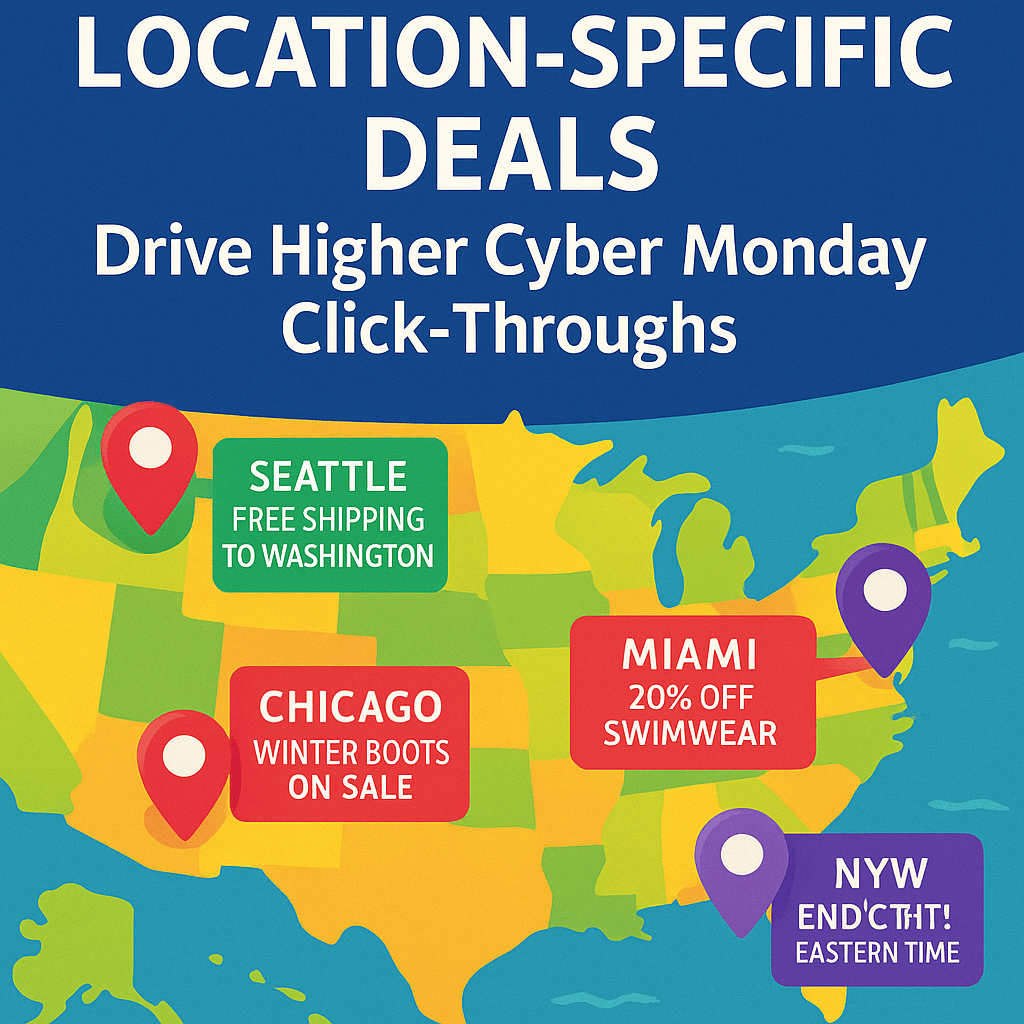
Why Your Cyber Monday Sale is Being Ignored (And How Geo-Targeting Can Fix It)
-
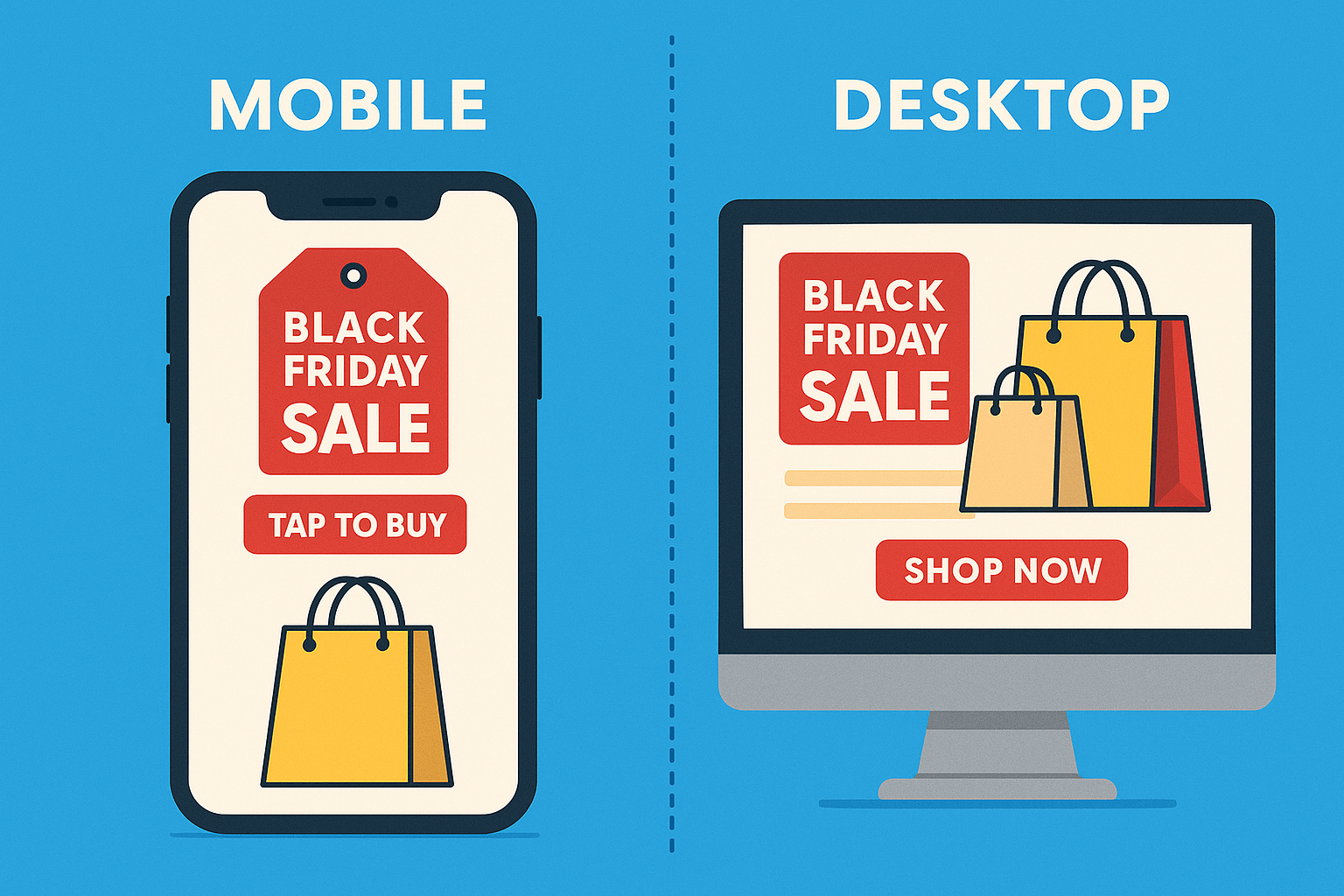
Don't Lose 70% of Your Sales: A Guide to Device-Based Content for BFCM
-

3 Personalization Tweaks That Turn Black Friday Visitors into Loyal Customers
-
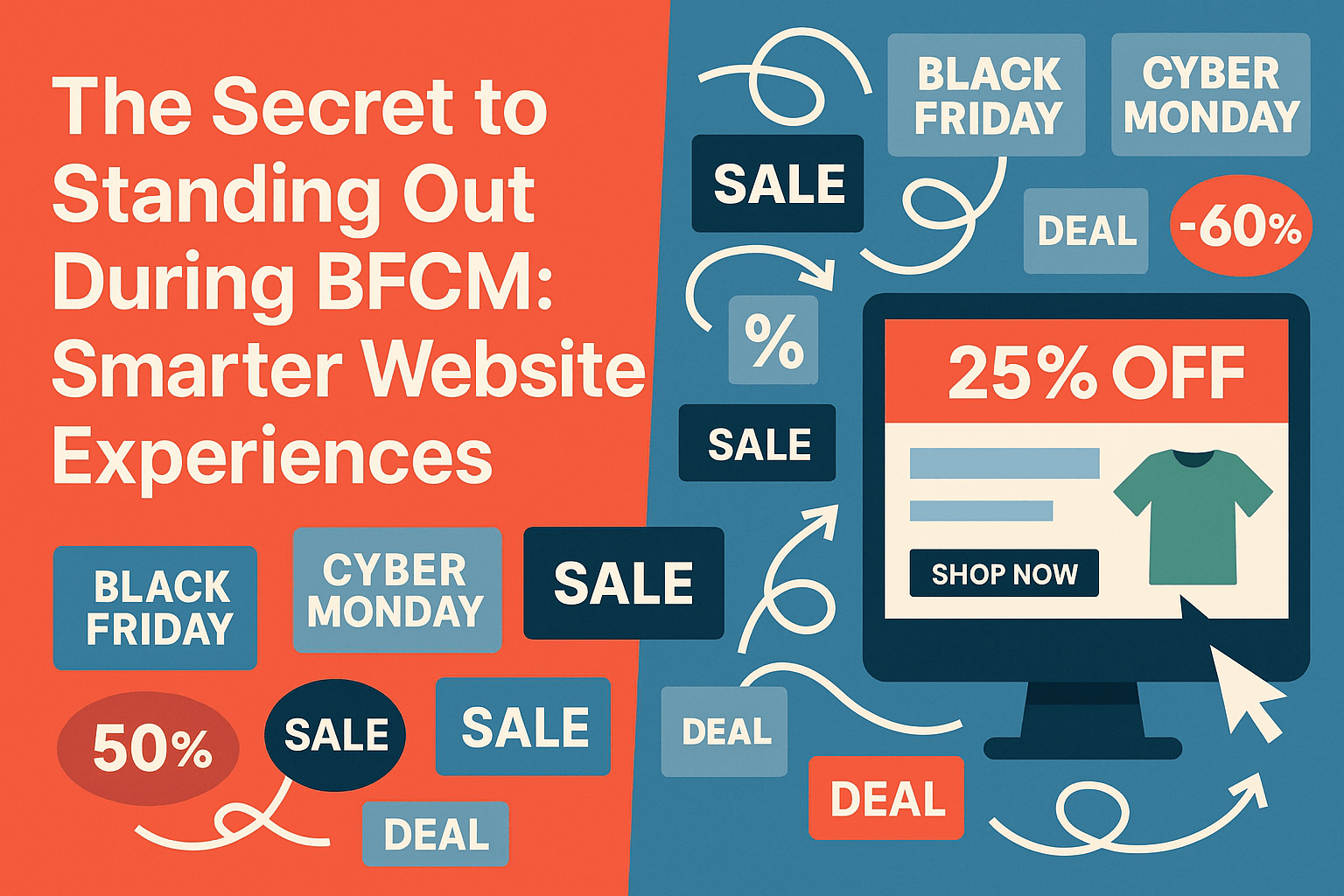
The Secret to Standing Out During BFCM: Smarter Website Experiences
-
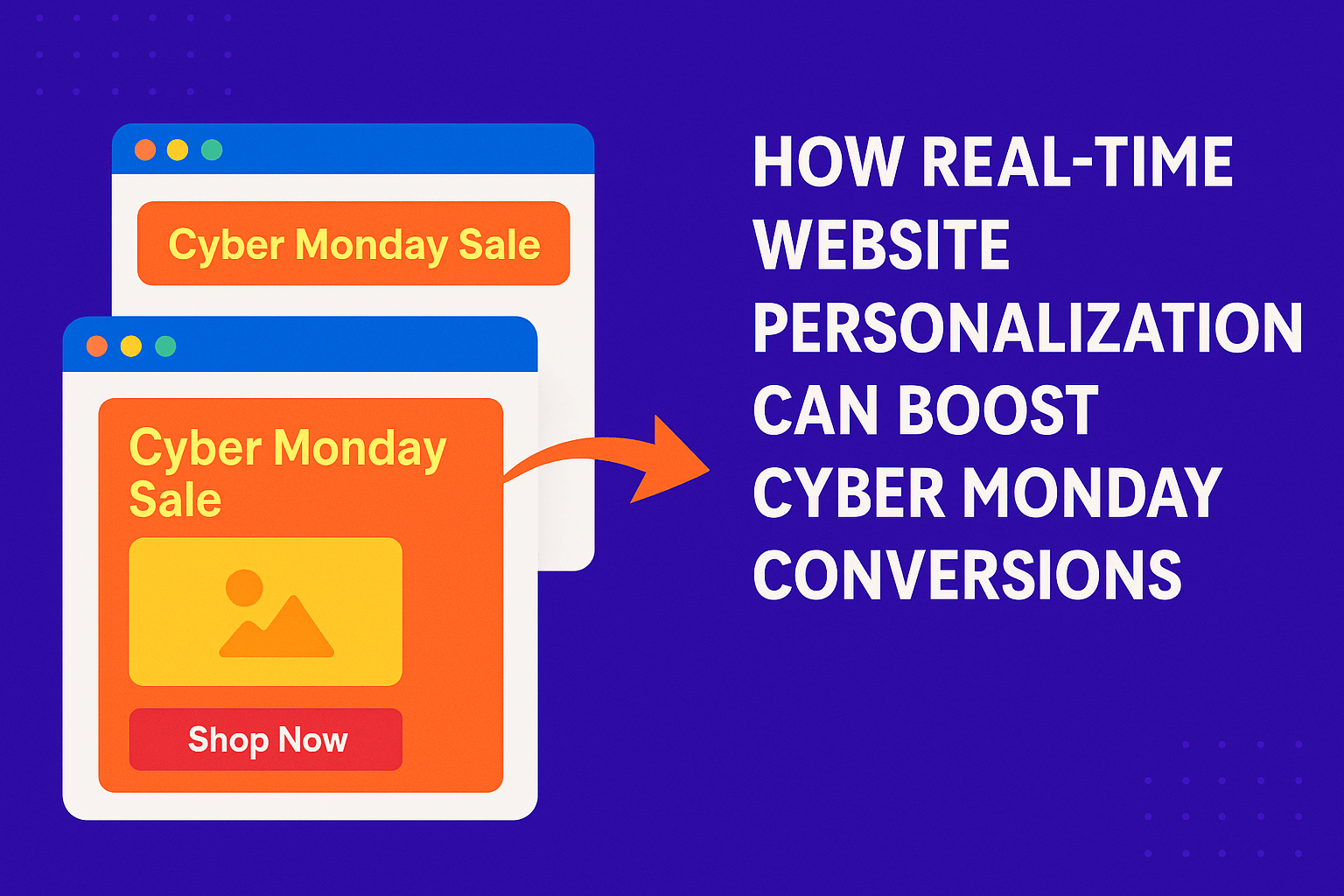
How Real-Time Website Personalization Can Boost Cyber Monday Conversions
-
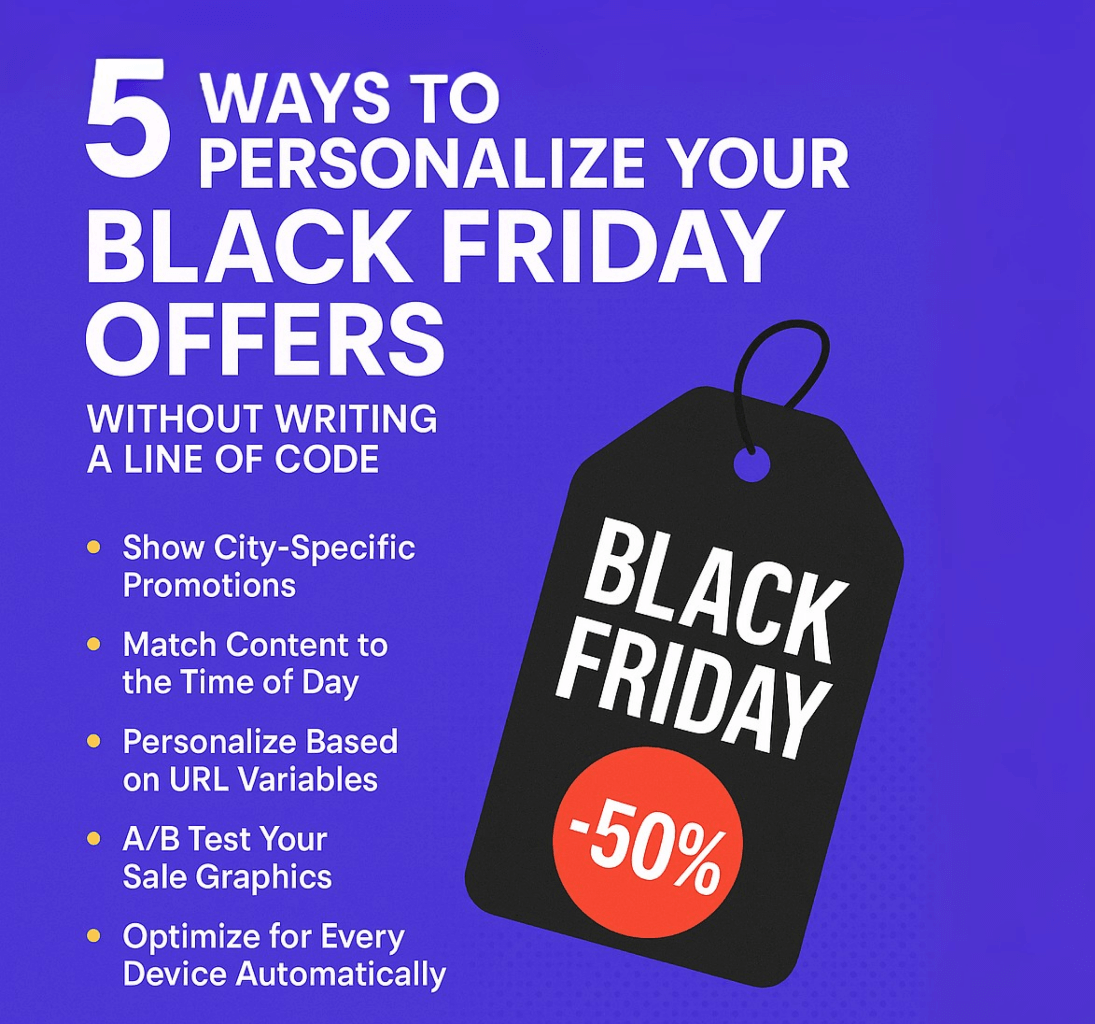
The Growth Marketer’s Playbook for Black Friday Personalization (No Devs Needed)

